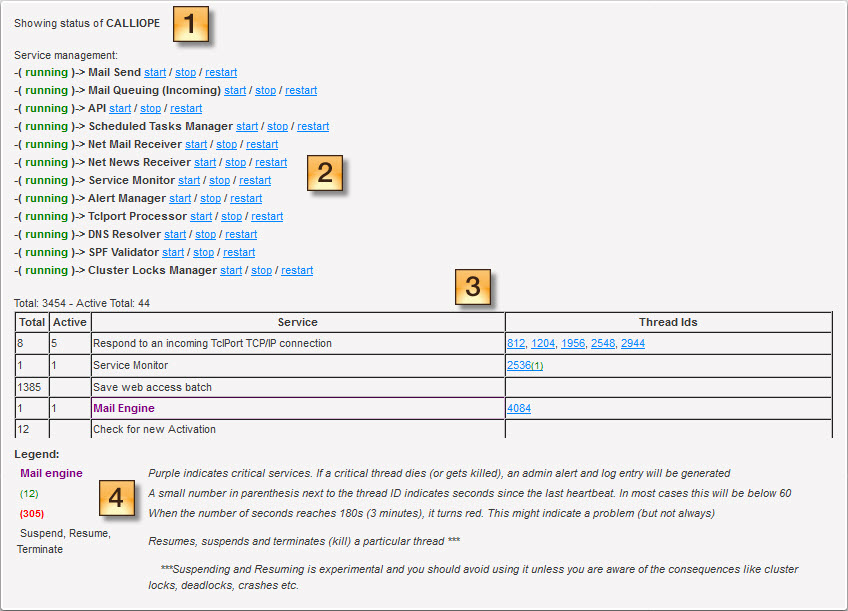
The Services page for each node lists all services and the current state of each one. In addition, the page provides links that you can use to start, stop and restart services.
WARNING: Any changes you make on this page might cause your server to become inoperable. For this reason, we recommend that you use this page only if directed by Lyris Customer Support. To stop or restart a service, use the Server Dashboard. For information about the Server Dashboard, see Server Dashboard--Overview.
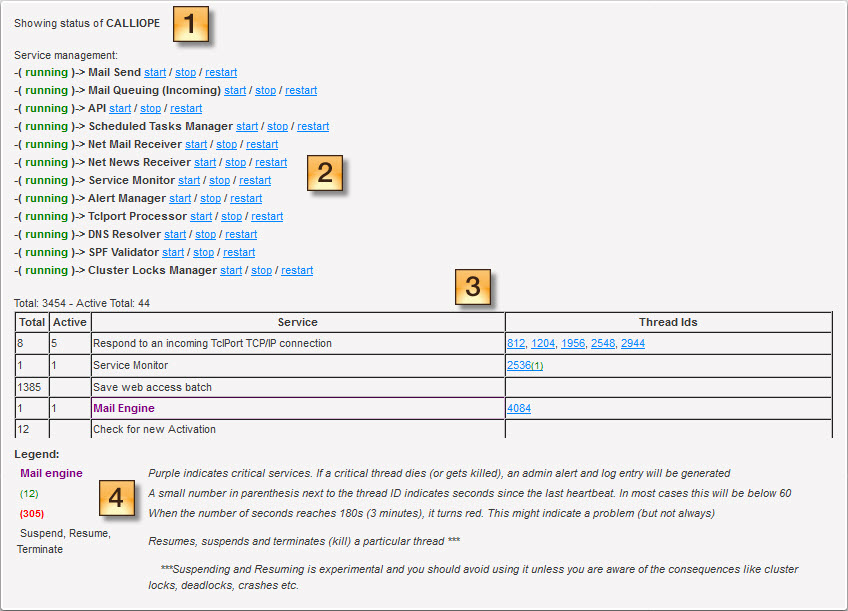
 Node name
Node name
The name of the node whose status you are viewing.
 List of services
List of services
The current state and name of each service and links that you can use to start, stop and restart each service.
 Thread level implementation of each service
Thread level implementation of each service
Total—the number of times a thread of this type was started.
Active—the number of threads of this type which are currently running.
Service—a description of the LM internal thread type.
Thread Ids—the ID that the operating system assigned to the currently active threads of this thread type.
Some threads shown in the table are parts of server services. Other threads are background scheduled jobs.
The highlighted threads are critical parts of server services. These are shown because in some error states, a service might show as up,but one of its constituent threads might have faulted.
 Legend
Legend
Describes the meaning of the colors and numbers of the heartbeat mechanism.
A heartbeat is a mechanism that the threads use to report health. The thread touches the heartbeat mechanism once per iteration in the thread's service loop. This touch resets the thread’s timer. If a thread becomes stuck, it will not have the opportunity to cycle around in the service loop to touch the heartbeat mechanism. In this case, the busy time, in seconds, will not get reset and will grow. When the busy time reaches 180 seconds (3 minutes), the time will be reported in red.